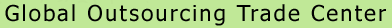Explore
Buyer Guide
Service Buyer Guide for Outsourcing & BPO
Hiring and Outsourcing Projects with uFathom BPO
The uFathom Corporate Blog and Corporate Forum show additional techniques for successful management of the outsourcing offshoring and freelance BPO process.
uFathom provides secure, simple and convenient platform for Service Buyers and Service Providers to connect and complete outsourcing, offshoring and freelance BPO transactions. With internet service functionality solutions, the outsourcing process is simple and safe for ensuring a high quality deliverables for User Project requirements.
For Service Providers with project outsourcing requirements, uFathom provides thousands of service project combinations to ensure your project is listed correctly and receives the attention of top Service Providers. By using uFathom portal, you save a lot of money through advertisement money. An entire group of skilled service providers from around the world can see the details of your projects and bid to provide excellent service to complete the jobs.
If you have assignment or job which requires help only once, proficient service providers can do the job as and when required. For your regular outsource work, a group of dependable service providers can be utilized for effective operations of your need. uFathom also has the option to post for hiring full time help. With uFathom freelance service providers can be hired simply without providing workspace, software, system, insurance, overheads etc. Freelancers work on independent contracts and provide you excellent service with their own equipment and work space.
Skilled Service Providers from all parts of the world are ready to work for you; distance, culture and languages are not a concern at all. To expand your business beyond geographical boundaries, service providers from all parts of the world can be reached with uFathom. Without much expense in travel and other formalities, your business can be taken to any specific country, region and any market using uFathom.
It is simple and easy to hire service providers with uFathom. You register by filling a simple form and post the project with details about the assignment and the budget amount. Registered service providers bid to the project posted and provide you with sample of their work using private message boards. After considering the entire service provider’s detail, samples, feed back and amount needed you can select a suitable service provider. Funds can be safely transferred by using the Trust Account payment system and also utilize the performance rating system for feedback. Every registered member of uFathom is provided with an account for fund transfer to and fund transfer from Trust Account system, PayPal and bank account. If you wish to use money transfer by systems other than uFathom you are free to transfer, this can be done with mutual agreement between you and service providers.
uFathom offers free membership, provides all the services and members pay a small, reasonable fee for every transaction. uFathom also offers Premier Membership, a small monthly fee has to be paid by the Premier Members and no transaction fee is charged. Premier Members are very trusted as each member pays monthly fee and is working with more commitment in using uFathom to receive jobs. As a job provider, the more you use uFathom to hire, more advantages are derived from Premier membership
uFathom offers a platform to make business and provides necessary tools to earn profit with the use of the uFathom services. You can make use of the tools that offer customization of notification; you can make the project’s status as Non public or featured; Google Tool bar provide immediate access and RSS feeds.
uFathom offers lot of opportunity for you to make money. uFathom offers affiliate program and it is easy to generate money, the ad banners, text links that are readily available can be used in your web site for marketing. High commissions are paid immediately to the affiliates. Data feeds or uFathom API are available for the use of developers to extract the necessary data from uFathom site to create own applications.
uFathom offers valuable and excellent resources for business people to outsource projects profitably; uFathom gives its members revenue sharing opportunity and affiliate program to make money. uFathom constantly adds innovative tools along with technological improvements to make work easy and profitable for Service Buyers and Service Providers.
Information for Employers
Selecting a Service Provider on uFathom
Employers or job providers can hire freelance service providers tailored to the requirements from uFathom.
User Sign-Up
Posting projects and bidding can be done by registered members only. Projects can be viewed by any visitor of uFathom unless it is specified as Non-Public project. Non-public projects are members’ only projects. Following are the steps to register and activate uFathom membership.
A) The registration form has to be filled up with a unique username, which will be used for all official purposes. A valid email address has to be provided for communication and confirmation should be given the terms and conditions. uFathom does not gather personal details.
B) The email address has to be confirmed. A confirmation mail with instructions and link will be received by you at the email address provided. As per the instructions in the mail the confirmation code has to be provided and your account will be activated.
C) Profile is created with information relevant to the individual or business whichever applicable. Other members can view your profile to assess the skill and needs. No display of personal or contact information on the profile page.
Posting a Project Requirement (RFP)
Create a project listing that outlines all necessary services required for a Service Provider to make an informed decision on project costing. This project requirement is viewed by the Service Providers and the Service Providers with skills relevant to the Project Requirement, bid and correspond with you. The following should help you to post your first job post.
Log into your uFathom account and click on “Post Project”. Provide a short and descriptive project name. Type project description; this should give as much details as possible, clear, descriptive and accurate to receive correct bids.
Select the appropriate project categories to ensure the project can be easily found by Service Providers while searching a series of project categories. It is recommended Service Buyers select five project categories relevant to the business requirement by selecting the appropriate project boxes while posting the project. Select a correct budget range for your project and the key in the number of days for the post to be active (60 days is maximum). Choose one day to mark your project as Urgent. Be aware to use one day projects only when required. Ufathom is a global marketplace and operates with members across different time zones. It is possible that providers located in certain geographical locations might come across your project posting after project expiry.
Upload the needed files by clicking on Upload Files button. It opens a browser window for attaching files from your system to the project post. If needed select one of the options among: 1) Featured 2) Nonpublic 3) Hide All Bids 4) Part-Time 5) Full-Time 6) Commission.
One can see preview the post by clicking on the Preview button. This will show how the final post will appear. The fee for the post is notified at the bottom of preview. Also go through the notice on refundable fee for posting. To change any content of the post, click on the edit button to show the post. Do the necessary corrections. After ensuring the posting appears with the specifications required, click on the submit button to post the project. Any additions to the post can be done as a separate add-on post. It will appear in the job posting as a separate section and service providers who already bid on the project will be notified of the change in the project specifications.
After Posting the Project
Projects posted are automatically updated on your account page. Click on “Account” then “Buyer Operations” to view the list of projects and click on any project to view its details. You can review the bids from service providers and all the questions posted at the Project Clarification Board.
Project Clarification Board
The questions of service providers regarding a project are posted in the Project Clarification Board. Answer the valid questions as early as possible. This would ensure that the project is understood clearly. Project Clarification Board should not be used to bypass the restrictions of bidding; but use this tool to answer project questions.
Editing the Project Description
It is better not to change the original project description as this may create some issues with service providers who bid. In case lots of questions have been received by Project Clarification Board and private message, additional information of the project can be added to the original project description. The additional information can be added by clicking “Edit” in the project details.
Canceling a Project Requirement
A project can be canceled at any point before the project is awarded. Once a project is canceled it is not possible to reopen it, and all the bids of project will be lost. Use “Close” adjacent to the project in your “My Posted Projects” to cancel a project, further, a confirmation will be needed to cancel the project.
Inviting a Desirable Service Provider to Place a Bid
Service Provider Search Methods
The service providers in uFathom directory can be found by various search as well as filters mentioned below. The search may be used with Name; Category; Keywords available in the freelance service provider’s profile. You can also search for Skills; Tested Skills; Feedback Rating. You can search for the Number of Reviews received; Hourly Rate; Geographical location.
Click on the Providers tab at the top of all any uFathom page to search the Service Providers to invite for proposals. On the entire search result list you can use the filter option on the left.
Project Listing by Invite Only
At the time of posting the job, an option is available to post it as invite only posts. Only certain service providers who are invited can bid for the job posted. This is not visible to the public in the job search results.
Communication with Service Providers
After a bid has been placed on the project, “Post Message (PM)” can be sent between the Project owner and a Service Provider Service that has placed a bid on the Project. This is used for communicating details like proficiency details, previous project samples and resume that they do not want to include with their bid. These messages can be reviewed from project list using “View Message” and “Post Message” buttons. Exchange of contact information is strictly not allowed until the project is awarded.
The details not stated in the project description can be decided with PM communication. The details like delivery schedules; payment methods and period schedules; copyright are communicated through PM.
Making Notes of Bids
Private notes about the project bids can be noted by clicking on “Edit Note”. These notes will be only visible to you and help you with the selection process of bid.
Selecting the Service Provider
Go through the four important questions to ask before you select service providers. The selected bidder or bidders can be awarded the project from your list of bidders. In the drop down list of selected bid, select “Choose bid as winning bid”. The service providers you selected for awarding the project will be intimated; they may accept your project or not accept it.
Four Important Questions to Ask Service Providers
New service buyers find it overwhelming with the project bids and the evaluation to select the right Service Provider. The number of bids may be more and it is a daunting task to zero in on the right one. Each project is different in nature and there is not one single right method to adopt. The under mentioned questions will help in making the selecting process easy.
1. Is Price an Important Factor?
Yes for sure; the project has to be paid the right amount and not more than its worth. Have you mentioned the high limit to your project? But the freelancers not may bid more than the budget range. If you had mentioned the highest amount you can eliminate all the bids higher than the higher amount. If your budget is more flexible you can consider the bids with higher amount, higher bids freelancers may give you better products. When posting your project keep the budget limit as accurately as possible.
2. Is it Wise to Hire a Service Provider without a Feedback Track Record?
This is an important question to consider. Lot of people with good talent is enrolling each day. To create a good reputation the new freelancers work for a bit lesser than average. If a bidder is without any feed back, check the samples provided, go through his or her PM and go through the bid. The project will be completed with new talent and less money and it is possible that you get a new resource to work with, in the future. If you have a job that is very critical, you can select the bidders with good reputation and feedback.
3. Is the Project Deadline a Priority?
Time frame for the project has to be mentioned in the description clearly; this would help to strike off the bidders who mentioned more time. If the project description mentions 4 days for completing the job and if a bid offers 8 days it is clearly unacceptable for the bidder, probably the bidder had not read the entire description. There is another possibility; if more experienced bidders had mentioned a time frame more than you had mentioned, it is better recheck if the dead line is achievable. Adhering to dead line is good for you and for the freelancer.
4. Has all the Requested Information been Provided to the Service Provider?
This question can help in eliminating a considerable number of bids. If the project description had asked to mention specific information with the bid, it would make you know whether the bidder had read your description fully. This is a simple way to reject the bids without the specific information.
With these important questions, the bids list would have lessened. The process will be in the final stage of searching the qualified list to initiate further discussions to award the job to freelance service provider or providers.
Starting the Project
If a service provider accepts your project it is taken as official start point of the project. As soon as the service provider accepts your project, uFathom will forward your contact information to him or her; likewise his or her contact information will be forwarded to you. You can communicate as often as needed through Private Message Board or phone, email and other means for facilitating successful completion of the job.
User Payments
Before the project is awarded the method of payment and schedules should be discussed. You can choose any method of making payment, as agreed between you and the service provider. If you pay through uFathom, it is advantageous to you as well as service providers. By using uFathom for payment, you get the advantages such as secured transfer; participating in rating and feedback system and the benefit of Dispute Resolution Service in case of any issues.
Freelance Service Providers can receive payment into their account from the employer’s account. Other payment options are permitted for employer and service provider under mutual agreement which uFathom does not monitor or assume responsibility for payment.
Trust Account milestone payments can be deposited as lumpsum amounts and released to service provider at the completion of project or deposited funds are released in segments as the project progresses in stages to reach milestones.
The Trust Account Payment system allows funds deposited and released when specific milestones are achieved within a project. For example an employer can offer an initial part payment in the beginning of the project if he wishes so; subsequently when specified milestones are achieved, series of payments are released; at the completion of the project the final amount will be released.
uFathom Trust Account Payment system can also be used for short term projects. The funds are deposited by employer and the freelance service provider works with the surety that the payment will be made on successful service. The funds are released only on completion and approval of project.
Advance payments and direct transfers sent to Service Providers can be risky and are not recommended. Service Providers may request advance payments on large scale projects, you may provide this if you wish and trust the Service Provider.
Trust Account Payment Transfer
1. Click the “Payment” button on the User Account page.
2. Select “New Escrow Payment.”
3. Select or enter the reason for the payment.
4. Select the project and the username of the recipient.
5. Input the correct amount for uFathom Trust Account Deposit (Escrow).
6. Click “Next” and follow the instructions on the following page.
Funds deposited through the uFathom Trust Account (escrow) system may only be returned to the Service Buyer’s account with the agreement of the Service Provider. By the same token, funds may only be released to the Service Buyer with the permission of the Service Buyer. Use the Payment system to release the funds per your agreement with the Service Provider.
Direct Transfer of Funds:
1. Click the “Payment” button on the User Account page.
2. Select “Transfer money”.
3. Select or enter the reason for the payment.
4. Enter the username of the recipient.
5. Enter the payment amount.
6. Click “Next” and follow the instructions on the following page.
Upon release (final payment) of the full bid value, the project is considered complete and feedback can be left for the transaction.
Dispute Resolution
Projects using the uFathom Trust Account (escrow) can activate dispute resolution using the Dispute section available to the members. The project must be selected and a new dispute should be started after which the dispute resolution system process begins. Read the terms of service on Dispute Resolution and the various stages associated with it. It is possible to track the dispute through the dispute resolution interface.
Feedback and User Reviews
uFathom rating and feedback system is available exclusively for payments processed through uFathom payment system.
If payment is made with uFathom, on completion of the project, the rating and feedback system for the project completed is activated. This provides the opportunity for employer and service providers to rate the performance of one another on a scale of 10; they can also express their comments. After both the parties had posted comments and feedback it will be available for public view. If only one party had posted, after 14 days it will be made automatically available for public view.
Users have the option to post response to the feedback/comments to allow transparency and fairness. Overall rating; individual project ratings; and feedback are viewed with the member’s profile. This helps to assess the skills and capabilities of the member and the possibility of landing better projects.
Service Buyers and Service Providers improve their performance and reputation with the feedback and rating system. uFathom rating and feedback system provides all the members with additional protection against potential scams and dissatisfied transactions.
Incomplete Projects
If a service provider is not able to complete your project or fails to complete your project you may post an Incomplete Project report. It is better to be highly cautious when you use this option. It is recommended to make the report on professional level and avoid damaging comments about the freelance service provider. The service provider can respond to the report and those responses will also be posted like feedback response.
The uFathom Corporate Blog and Corporate Forum show additional techniques for successful management of the outsourcing offshoring and freelance BPO process.
uFathom provides secure, simple and convenient platform for Service Buyers and Service Providers to connect and complete outsourcing, offshoring and freelance BPO transactions. With internet service functionality solutions, the outsourcing process is simple and safe for ensuring a high quality deliverables for User Project requirements.
For Service Providers with project outsourcing requirements, uFathom provides thousands of service project combinations to ensure your project is listed correctly and receives the attention of top Service Providers. By using uFathom portal, you save a lot of money through advertisement money. An entire group of skilled service providers from around the world can see the details of your projects and bid to provide excellent service to complete the jobs.
If you have assignment or job which requires help only once, proficient service providers can do the job as and when required. For your regular outsource work, a group of dependable service providers can be utilized for effective operations of your need. uFathom also has the option to post for hiring full time help. With uFathom freelance service providers can be hired simply without providing workspace, software, system, insurance, overheads etc. Freelancers work on independent contracts and provide you excellent service with their own equipment and work space.
Skilled Service Providers from all parts of the world are ready to work for you; distance, culture and languages are not a concern at all. To expand your business beyond geographical boundaries, service providers from all parts of the world can be reached with uFathom. Without much expense in travel and other formalities, your business can be taken to any specific country, region and any market using uFathom.
It is simple and easy to hire service providers with uFathom. You register by filling a simple form and post the project with details about the assignment and the budget amount. Registered service providers bid to the project posted and provide you with sample of their work using private message boards. After considering the entire service provider’s detail, samples, feed back and amount needed you can select a suitable service provider. Funds can be safely transferred by using the Trust Account payment system and also utilize the performance rating system for feedback. Every registered member of uFathom is provided with an account for fund transfer to and fund transfer from Trust Account system, PayPal and bank account. If you wish to use money transfer by systems other than uFathom you are free to transfer, this can be done with mutual agreement between you and service providers.
uFathom offers free membership, provides all the services and members pay a small, reasonable fee for every transaction. uFathom also offers Premier Membership, a small monthly fee has to be paid by the Premier Members and no transaction fee is charged. Premier Members are very trusted as each member pays monthly fee and is working with more commitment in using uFathom to receive jobs. As a job provider, the more you use uFathom to hire, more advantages are derived from Premier membership
uFathom offers a platform to make business and provides necessary tools to earn profit with the use of the uFathom services. You can make use of the tools that offer customization of notification; you can make the project’s status as Non public or featured; Google Tool bar provide immediate access and RSS feeds.
uFathom offers lot of opportunity for you to make money. uFathom offers affiliate program and it is easy to generate money, the ad banners, text links that are readily available can be used in your web site for marketing. High commissions are paid immediately to the affiliates. Data feeds or uFathom API are available for the use of developers to extract the necessary data from uFathom site to create own applications.
uFathom offers valuable and excellent resources for business people to outsource projects profitably; uFathom gives its members revenue sharing opportunity and affiliate program to make money. uFathom constantly adds innovative tools along with technological improvements to make work easy and profitable for Service Buyers and Service Providers.
Information for Employers
Selecting a Service Provider on uFathom
Employers or job providers can hire freelance service providers tailored to the requirements from uFathom.
User Sign-Up
Posting projects and bidding can be done by registered members only. Projects can be viewed by any visitor of uFathom unless it is specified as Non-Public project. Non-public projects are members’ only projects. Following are the steps to register and activate uFathom membership.
A) The registration form has to be filled up with a unique username, which will be used for all official purposes. A valid email address has to be provided for communication and confirmation should be given the terms and conditions. uFathom does not gather personal details.
B) The email address has to be confirmed. A confirmation mail with instructions and link will be received by you at the email address provided. As per the instructions in the mail the confirmation code has to be provided and your account will be activated.
C) Profile is created with information relevant to the individual or business whichever applicable. Other members can view your profile to assess the skill and needs. No display of personal or contact information on the profile page.
Posting a Project Requirement (RFP)
Create a project listing that outlines all necessary services required for a Service Provider to make an informed decision on project costing. This project requirement is viewed by the Service Providers and the Service Providers with skills relevant to the Project Requirement, bid and correspond with you. The following should help you to post your first job post.
Log into your uFathom account and click on “Post Project”. Provide a short and descriptive project name. Type project description; this should give as much details as possible, clear, descriptive and accurate to receive correct bids.
Select the appropriate project categories to ensure the project can be easily found by Service Providers while searching a series of project categories. It is recommended Service Buyers select five project categories relevant to the business requirement by selecting the appropriate project boxes while posting the project. Select a correct budget range for your project and the key in the number of days for the post to be active (60 days is maximum). Choose one day to mark your project as Urgent. Be aware to use one day projects only when required. Ufathom is a global marketplace and operates with members across different time zones. It is possible that providers located in certain geographical locations might come across your project posting after project expiry.
Upload the needed files by clicking on Upload Files button. It opens a browser window for attaching files from your system to the project post. If needed select one of the options among: 1) Featured 2) Nonpublic 3) Hide All Bids 4) Part-Time 5) Full-Time 6) Commission.
One can see preview the post by clicking on the Preview button. This will show how the final post will appear. The fee for the post is notified at the bottom of preview. Also go through the notice on refundable fee for posting. To change any content of the post, click on the edit button to show the post. Do the necessary corrections. After ensuring the posting appears with the specifications required, click on the submit button to post the project. Any additions to the post can be done as a separate add-on post. It will appear in the job posting as a separate section and service providers who already bid on the project will be notified of the change in the project specifications.
After Posting the Project
Projects posted are automatically updated on your account page. Click on “Account” then “Buyer Operations” to view the list of projects and click on any project to view its details. You can review the bids from service providers and all the questions posted at the Project Clarification Board.
Project Clarification Board
The questions of service providers regarding a project are posted in the Project Clarification Board. Answer the valid questions as early as possible. This would ensure that the project is understood clearly. Project Clarification Board should not be used to bypass the restrictions of bidding; but use this tool to answer project questions.
Editing the Project Description
It is better not to change the original project description as this may create some issues with service providers who bid. In case lots of questions have been received by Project Clarification Board and private message, additional information of the project can be added to the original project description. The additional information can be added by clicking “Edit” in the project details.
Canceling a Project Requirement
A project can be canceled at any point before the project is awarded. Once a project is canceled it is not possible to reopen it, and all the bids of project will be lost. Use “Close” adjacent to the project in your “My Posted Projects” to cancel a project, further, a confirmation will be needed to cancel the project.
Inviting a Desirable Service Provider to Place a Bid
Service Provider Search Methods
The service providers in uFathom directory can be found by various search as well as filters mentioned below. The search may be used with Name; Category; Keywords available in the freelance service provider’s profile. You can also search for Skills; Tested Skills; Feedback Rating. You can search for the Number of Reviews received; Hourly Rate; Geographical location.
Click on the Providers tab at the top of all any uFathom page to search the Service Providers to invite for proposals. On the entire search result list you can use the filter option on the left.
Project Listing by Invite Only
At the time of posting the job, an option is available to post it as invite only posts. Only certain service providers who are invited can bid for the job posted. This is not visible to the public in the job search results.
Communication with Service Providers
After a bid has been placed on the project, “Post Message (PM)” can be sent between the Project owner and a Service Provider Service that has placed a bid on the Project. This is used for communicating details like proficiency details, previous project samples and resume that they do not want to include with their bid. These messages can be reviewed from project list using “View Message” and “Post Message” buttons. Exchange of contact information is strictly not allowed until the project is awarded.
The details not stated in the project description can be decided with PM communication. The details like delivery schedules; payment methods and period schedules; copyright are communicated through PM.
Making Notes of Bids
Private notes about the project bids can be noted by clicking on “Edit Note”. These notes will be only visible to you and help you with the selection process of bid.
Selecting the Service Provider
Go through the four important questions to ask before you select service providers. The selected bidder or bidders can be awarded the project from your list of bidders. In the drop down list of selected bid, select “Choose bid as winning bid”. The service providers you selected for awarding the project will be intimated; they may accept your project or not accept it.
Four Important Questions to Ask Service Providers
New service buyers find it overwhelming with the project bids and the evaluation to select the right Service Provider. The number of bids may be more and it is a daunting task to zero in on the right one. Each project is different in nature and there is not one single right method to adopt. The under mentioned questions will help in making the selecting process easy.
1. Is Price an Important Factor?
Yes for sure; the project has to be paid the right amount and not more than its worth. Have you mentioned the high limit to your project? But the freelancers not may bid more than the budget range. If you had mentioned the highest amount you can eliminate all the bids higher than the higher amount. If your budget is more flexible you can consider the bids with higher amount, higher bids freelancers may give you better products. When posting your project keep the budget limit as accurately as possible.
2. Is it Wise to Hire a Service Provider without a Feedback Track Record?
This is an important question to consider. Lot of people with good talent is enrolling each day. To create a good reputation the new freelancers work for a bit lesser than average. If a bidder is without any feed back, check the samples provided, go through his or her PM and go through the bid. The project will be completed with new talent and less money and it is possible that you get a new resource to work with, in the future. If you have a job that is very critical, you can select the bidders with good reputation and feedback.
3. Is the Project Deadline a Priority?
Time frame for the project has to be mentioned in the description clearly; this would help to strike off the bidders who mentioned more time. If the project description mentions 4 days for completing the job and if a bid offers 8 days it is clearly unacceptable for the bidder, probably the bidder had not read the entire description. There is another possibility; if more experienced bidders had mentioned a time frame more than you had mentioned, it is better recheck if the dead line is achievable. Adhering to dead line is good for you and for the freelancer.
4. Has all the Requested Information been Provided to the Service Provider?
This question can help in eliminating a considerable number of bids. If the project description had asked to mention specific information with the bid, it would make you know whether the bidder had read your description fully. This is a simple way to reject the bids without the specific information.
With these important questions, the bids list would have lessened. The process will be in the final stage of searching the qualified list to initiate further discussions to award the job to freelance service provider or providers.
Starting the Project
If a service provider accepts your project it is taken as official start point of the project. As soon as the service provider accepts your project, uFathom will forward your contact information to him or her; likewise his or her contact information will be forwarded to you. You can communicate as often as needed through Private Message Board or phone, email and other means for facilitating successful completion of the job.
User Payments
Before the project is awarded the method of payment and schedules should be discussed. You can choose any method of making payment, as agreed between you and the service provider. If you pay through uFathom, it is advantageous to you as well as service providers. By using uFathom for payment, you get the advantages such as secured transfer; participating in rating and feedback system and the benefit of Dispute Resolution Service in case of any issues.
Freelance Service Providers can receive payment into their account from the employer’s account. Other payment options are permitted for employer and service provider under mutual agreement which uFathom does not monitor or assume responsibility for payment.
Trust Account milestone payments can be deposited as lumpsum amounts and released to service provider at the completion of project or deposited funds are released in segments as the project progresses in stages to reach milestones.
The Trust Account Payment system allows funds deposited and released when specific milestones are achieved within a project. For example an employer can offer an initial part payment in the beginning of the project if he wishes so; subsequently when specified milestones are achieved, series of payments are released; at the completion of the project the final amount will be released.
uFathom Trust Account Payment system can also be used for short term projects. The funds are deposited by employer and the freelance service provider works with the surety that the payment will be made on successful service. The funds are released only on completion and approval of project.
Advance payments and direct transfers sent to Service Providers can be risky and are not recommended. Service Providers may request advance payments on large scale projects, you may provide this if you wish and trust the Service Provider.
Trust Account Payment Transfer
1. Click the “Payment” button on the User Account page.
2. Select “New Escrow Payment.”
3. Select or enter the reason for the payment.
4. Select the project and the username of the recipient.
5. Input the correct amount for uFathom Trust Account Deposit (Escrow).
6. Click “Next” and follow the instructions on the following page.
Funds deposited through the uFathom Trust Account (escrow) system may only be returned to the Service Buyer’s account with the agreement of the Service Provider. By the same token, funds may only be released to the Service Buyer with the permission of the Service Buyer. Use the Payment system to release the funds per your agreement with the Service Provider.
Direct Transfer of Funds:
1. Click the “Payment” button on the User Account page.
2. Select “Transfer money”.
3. Select or enter the reason for the payment.
4. Enter the username of the recipient.
5. Enter the payment amount.
6. Click “Next” and follow the instructions on the following page.
Upon release (final payment) of the full bid value, the project is considered complete and feedback can be left for the transaction.
Dispute Resolution
Projects using the uFathom Trust Account (escrow) can activate dispute resolution using the Dispute section available to the members. The project must be selected and a new dispute should be started after which the dispute resolution system process begins. Read the terms of service on Dispute Resolution and the various stages associated with it. It is possible to track the dispute through the dispute resolution interface.
Feedback and User Reviews
uFathom rating and feedback system is available exclusively for payments processed through uFathom payment system.
If payment is made with uFathom, on completion of the project, the rating and feedback system for the project completed is activated. This provides the opportunity for employer and service providers to rate the performance of one another on a scale of 10; they can also express their comments. After both the parties had posted comments and feedback it will be available for public view. If only one party had posted, after 14 days it will be made automatically available for public view.
Users have the option to post response to the feedback/comments to allow transparency and fairness. Overall rating; individual project ratings; and feedback are viewed with the member’s profile. This helps to assess the skills and capabilities of the member and the possibility of landing better projects.
Service Buyers and Service Providers improve their performance and reputation with the feedback and rating system. uFathom rating and feedback system provides all the members with additional protection against potential scams and dissatisfied transactions.
Incomplete Projects
If a service provider is not able to complete your project or fails to complete your project you may post an Incomplete Project report. It is better to be highly cautious when you use this option. It is recommended to make the report on professional level and avoid damaging comments about the freelance service provider. The service provider can respond to the report and those responses will also be posted like feedback response.